Last month I ordered some DataFlash (AT45DB161D) chips from Sparkfun. The AT45DB161D is a flash memory with SPI interface. It’s able to store up to 16Mbits of data.
With the DataFlash library for the Arduino in one hand and a solder iron in the other, I was ready to test the beast. Unfortunately the chip is an 8 pin SOIC. So I had to solder it on a SOIC-to-DIP pcb. Luckily Sparkfun (again) was selling an 8-Pin SOIC to DIP Adapter. With my legendary bad luck, I realized afterward that the SOIC connectors were too small. I had to bend them a little 😐 The soldering was a massacre…
Anyway, after what seemed to be an hour (in fact it was only 5 minutes) I was finally over with the whole mess. I plugged the DataFlash to the breadboard and connected it to the Arduino (important note : it was an old NG revision). I had to make a simple circuit to convert the 5V output from the Arduino to 3.3V. After a bunch of attempts which ended in burning a 3.3V voltage regulator, I run the test program.
And … Nothing happened. I was getting a bunch of 0000 and FFFF. And the result was the same even if the chip wasn’t connected to the Arduino.
To make things short after destroying another DataFlash (I broke the pins) and hazardous code experiments, it appeared that the old revision of the Arduino NG had problems with SPI.
This was a good excuse to buy the new Diecimila Arduino board 🙂 The 9V output was changed for a 3.3V one. I didn’t need my dummy circuit anymore. I also bought a bunch of 8pin SOIC to DIP pcbs from ebay (larger than the Sparkfun ones). The soldering work was easier this time and everything was setup for testing in less than 10 minutes. I uploaded the test program to the board…
Miracle, it worked!
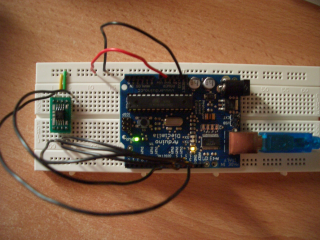
The Arduino DataFlash library was written for the B revision. A lot of things changed from the B to the D revision of the DataFlash. This was a call to write a new library. Unfortunately the on I wrote is specific to the AT45DB161D. It only supports standard page size (528 bytes) and all the security commands are unimplemented. I first need to get extra chips before working on it as these commands can brick the DataFlash.
You can grab the AT45DB161D library for the Arduino here :
You’ll have to put those files in $ARDUINO/lib/targets/libraries/at45db161d ($ARDUINO being the name of you arduino directory).
[Documentation] (Doxygen rules)
Now, I have to find out how to interface the Arduino board to the pcengine. I think I’m up again for a month of painful experiments 🙂


