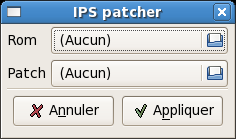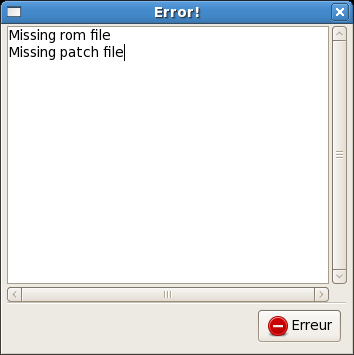In my quest for demo effects I’m studying zoom. 2 days ago while looking at the code for right shifting signed bytes, I realized that this technique can be used to “double” a byte.
Here’s a little schema showing byte “doubling”:
↓
| b0 |
b0 |
b1 |
b1 |
b2 |
b2 |
b3 |
b3 |
|
b4 |
b4 |
b5 |
b5 |
b6 |
b6 |
b7 |
b7 |
How can signed byte bit right shifting can help us?
Signed numbers are represented in two’s complement. I won’t explain it here. But when you are shifting a negative value to the right the most significant bit is replaced by 0. However this bit is always 1 for negative values. A way to solve this issue is to use the right bit rotation instruction (ROR) instead of the right bit shift instruction (LSR). ROR shifts the bits on position to the right. The carry flag is shifted to bit 7 and the bit 0 is shifted to the carry flag. We must copy the value of the 7th bit to the carry flag. We’ll use the CMP for this. The carry flag is set if the value in the accumulator is equal or greater to the compared value. So comparing the accumulator to #$80 (128) will do the trick.
We’ll use this technique to “double” the bits. First we shit the source byte to the right. The least significant bit will be in the carry flag. Then we rotate the accumulator to the right. The carry flag is then shifted to the 7th bit of the accumulator. We compare the accumulator to #$08. The carry flag is now equal to the 7th bit of A. Rotate the accumulator to the right one more time. Et voila! 🙂
This macro reads a bit from the source byte and adds it twice to the destination.
doubleBit .macro
lsr <__src
ror A
cmp #$80
ror A
.endm
And finally here’s the code to “double” a 8 pixels long line. You’ll have to repeat it for each lines. If you want to double a tile on pc-engine you’ll have to call this of code for each “line” (32 times).
cla
doubleBit ; bit 0
doubleBit ; bit 1
doubleBit ; bit 2
doubleBit ; bit 3
sta <__dest
doubleBit ; bit 4
doubleBit ; bit 5
doubleBit ; bit 6
doubleBit ; bit 7
sta <__dest+1
We now have the basis to make a complete zoom-in routine! 🙂