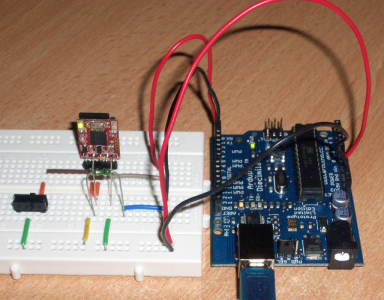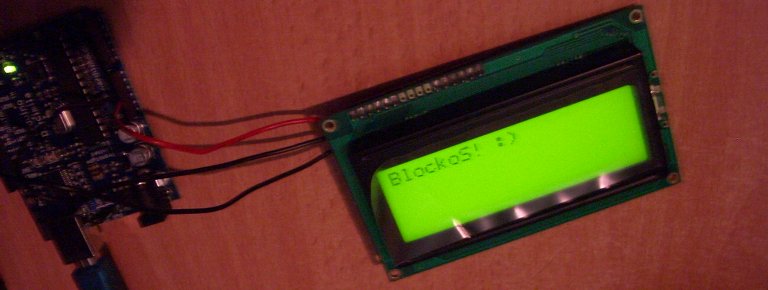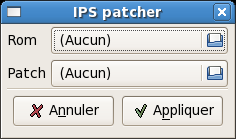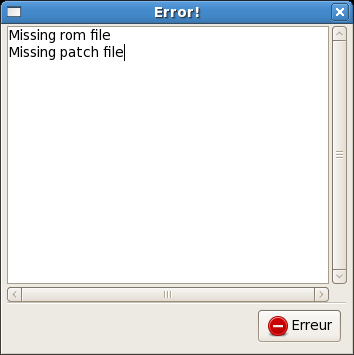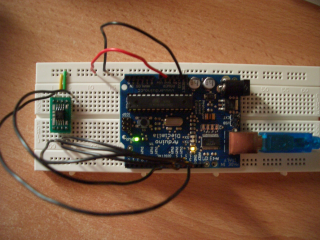Some months ago, I bought a 4DSystem’s µDRIVE-uSD-G1 (microDRIVE) from Sparkfun. It’s basically a serial module which let you access a microSD memory card (from 512Mb to 2Gig). You may wonder why use an external module as SD cards have a SPI interface? The main reason is … laziness. All file-system operations are performed by the module. So why bother coding fat16 support or whatever? Unfortunately, the current microDRIVE firmware only supports raw access.
Anyway, I wrote a small module for the current firmware. It was implemented as a template in order to support various serial implementations. The serial class must provide the following methods :
- uint8_t read()
- void print(uint8_t)
- int available()
It’d have been better if all the serial implementations derived from a same interface. But as I didn’t want to modify the base Arduino code (and as i said earlier, because I’m lazy), I went for the easy/brutal way. And you’d probably never have more than one microDRIVE. At least you want raid 😀
I tested Arduino‘s HardwareSerial and SoftwareSerial, as long as ladyada’s AFSoftSerial. None of the software implementations work 😐 Only soft read is working (hardware tx was used). As software serial is working for the serial LCD, I think the problem might be the autobaud detection during microDRIVE initialization… Or not…
Be careful! There’s a bug in the rev1 firmware. The internal memory address is not incremented to the next sector block after a write operation. It was corrected in the rev2.